What do the website owners basically thrive for? Only Organic traffic!!
Viewing the website on the top of Google because of the great keyword is all worth the effort.
Most of the companies have a dream on the top of the Google Search Engine Results Pages (SERPS), but, sadly, they fail to achieve so.
But, that does not mean that it is not possible. All can rank well with the targeted keywords. It is only about practicing the best practices and using the Google Search Console (GSC) appropriately.
GSC is imperative in the search engine optimization tool. Most overlook it and do not use other than monitoring the vanity measures like impressions and clicks.
Google Search Console Defined
GSC was initially known as the Google Webmaster tool. It is generally, a free service from Google that enables you to test and troubleshoot the website that appears in the search results.
The best thing is that it is used to discover and check the backlinks, submit the sitemaps, and solve the technical errors, etc. Google Search Console shows you the performance of the website and how it can be enhanced. Obviously, you must have a desire to provide your visitors with the best experience and to be on the search engine rankings.
Improve the SEO with Google Search Console with Below Tips
Rather than making the comprehensive Google Search Console report, we intend to define the prominent ways to use it to enhance the quality of your website Search Engine Optimization services.
Use Underperforming Keywords to Improve Rankings
Almost everyone wants to be one first page of SERPS, why not? It got more priority than page two. Besides, we want to show you a clear picture that almost all does not look away from the first two results on Google.
The Google Search Console allows you to discover the keywords that enable the website to rank higher. Not in the list of top two, but, at least improving the ranking.
To carry out the process, you need to visit the Google Search Console dashboard, navigate to performance, and toggle to tick the average position and average Click Through Rate (CTR).
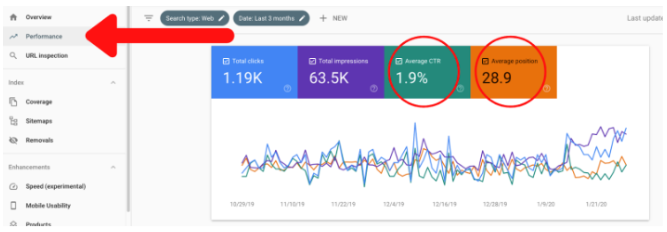
You will find – the higher you rank, the better the CTR is. Here, our intention is to get the keywords to rank well, but, not to reach on the top to increase CTR.
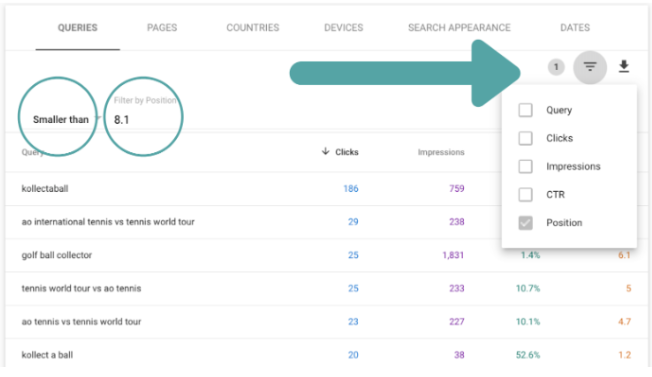
Discovering the significant keywords where you are not ranking well in the top two positions enables you to know the keyword opportunities.
You may only need to adjust the title, or more links to the page, you can begin to rank these important keywords for the top two and generate more clicks to the website.
Leverage High Keyword Ranking to Optimize Pages
It is not true that the page that ranks higher will experience 30% of clicks. It is only an average figure. Some perform worse and some perform better than usual. Here, our intention is to know the pages that are inferior in performance, examine what the case is, and then find if there is any way to improve the CTR to get more sales.
To execute this, navigate to the “Search results” report, find the average Click Through Rate, and position the data. Refine the keywords with an approximate ranking below 3.1. These are the keywords that enable you to hold the position in the top three.
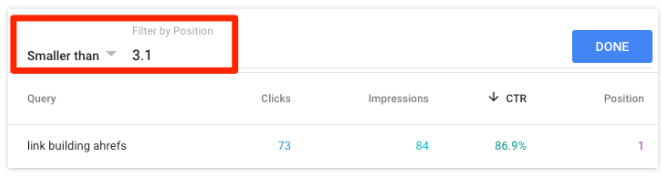
Manage the report in ascending CTR order and find keywords with more impressions but lower than average CTR.
Below what is found:
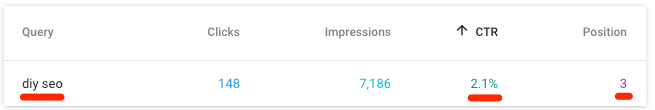
Instead of ranking in position three approximately, the CTR is just 2.1% where it is 3 to 5 times higher than that. It is definitely meeting the search intent here. After searching this keyword on Google, it is found out what is wrong there.
You can here find that Google is displaying a featured snippet, a video carousel, and the “people also ask” box on the “traditional” ranking. Here, the best thing is to optimize the page to try to get the featured snippet, which is said to get almost 8.6% of the clicks approximately.
Adjust Sitemap Issues
For ranking high on the website in Google, you need to understand this and know its formatting guidelines. Google uses sitemaps to do this and find out where to submit it. The Google Search Console displays you some errors you have with the sitemaps and also, provides you the information required to adjust them.
With the coverage from the sidebar, you can check the errors you have with some pages and sitemaps being excluded.
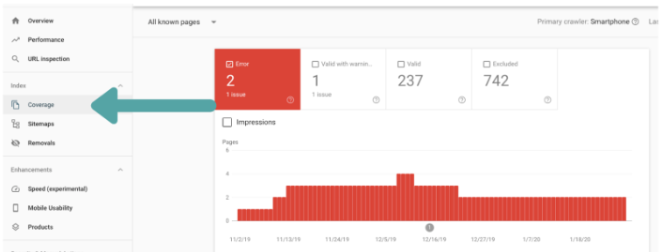
After scrolling down, you can check the error details and know many pages are affected. Look after the error type to know the web pages that got affected.
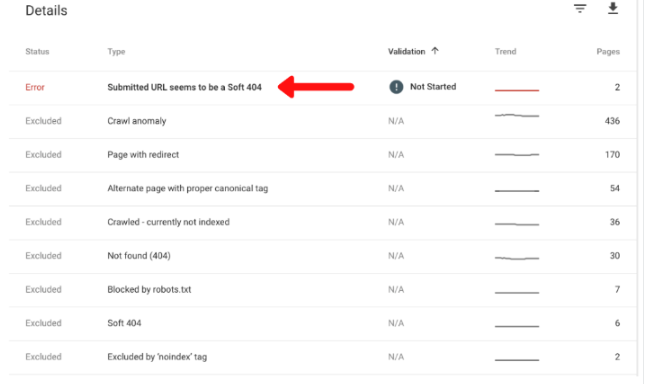
As of now, you have an idea about the errors and what web pages got affected, fix them accordingly. After searching the error, you can have a description of what is wrong and how to get rid of it.
Find Out the Pages are Google Indexed in the Website
From the Google Search Console’s Coverage report, find how many report pages of the website are Google indexed. Select “Console” and then choose the tile for “Valid”.
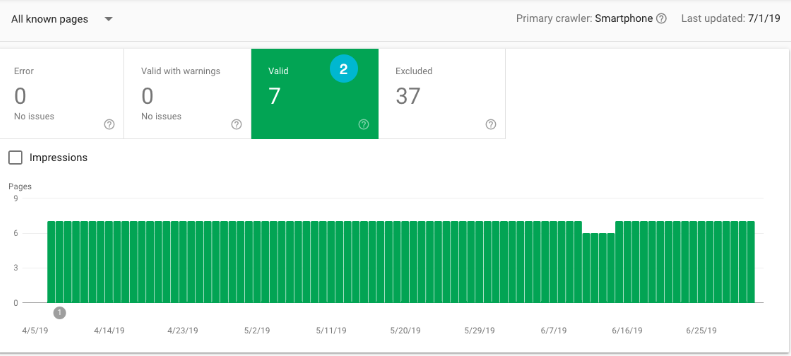
Match the web pages that you have given from the XML sitemap with the appropriate pages to get indexed on Google, generally for huge websites. It is one of the most essential steps to finding out if the website has indexing, crawling, and/or content duplication issues.
Know the Linking Priorities
Only the external links are not enough to help Google know your website, here, the internal links play an important role.
Moving back to the main Google Search Console links, you can choose the internal links and know which pages are getting most of the links. It helps find the omitted content which is not fulfilling any purpose.
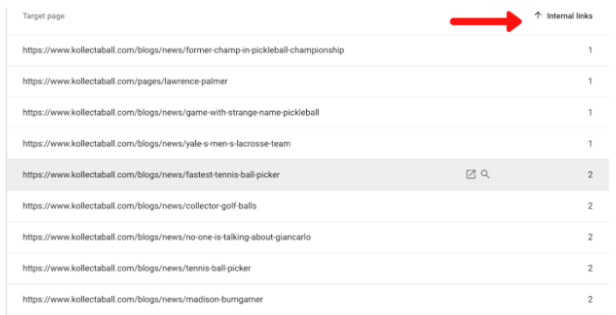
If you have the significant pages that are not achieving the internal links, then you have an opportunity to link and show Google the important website pages. On the contrary, if you have a web page that has a “forgotten content” and does not fulfill the purpose, then delete it and make the website smooth.
Find Out Which Content Topics and Types Have More Backlinks
The backlinks are critical for securing the ranking factor. Google has mentioned this on many occasions and a positive relationship has been established among backlinks and organic search traffic.
Hence, securing more backlinks on the content has to be a priority if the motive is to get more traffic. So, the question here is which type of content has to get published to get more backlinks? And, what are the more topics that are considered?
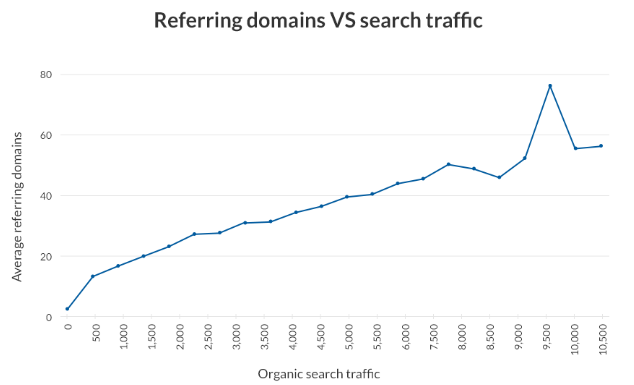
What best you can do is to study from the content you have posted. To carry out, move to “Links” reports and select “More” from the “Top linked pages” report in the “External links” sub-header.
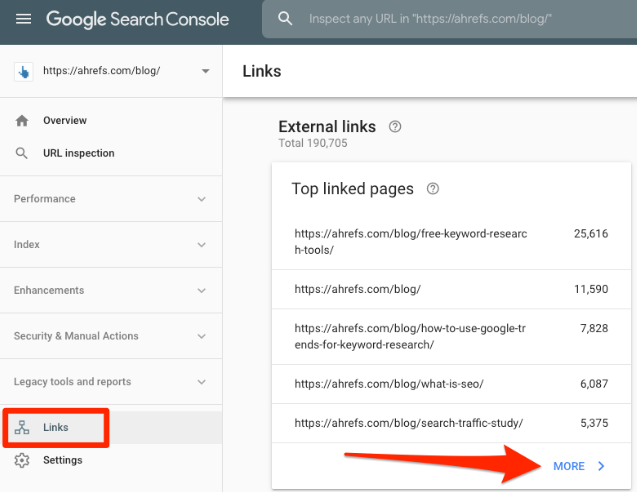
Manage the overall report by “Linking sites” but in the descending order to check which pages have more backlinks from a different website, then watch the patterns. It is a clear sign that shows that the original research attracts more links in the industry but its strategy is quite different.
Find Out the Mobile Keywords
This era is mobile, it has grown exceptionally well. And it incorporates more than half of the traffic. It only means that considering them is not important, you also have to prioritize them. The Google search console offers you the tools to do this by choosing devices on the performance page.
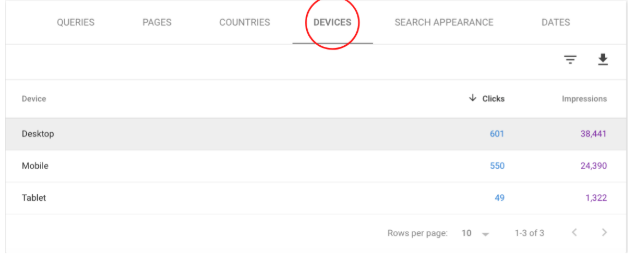
After selecting the device you have to check, select the queries again and you can notice the keyword performance for that device. It enables you to compare the performance on the target keywords for tablet, desktop, and mobile and know what requires focus.
Examine Which Website Needs Website Linking
Google Search Console “Links” report displays you what other websites are linked to yours, what are the important pages that need linking, and which web pages include more links.
To check every website backlink, choose the “Link” tab and select “More” in the “Top Linking websites” to find every inbound link.
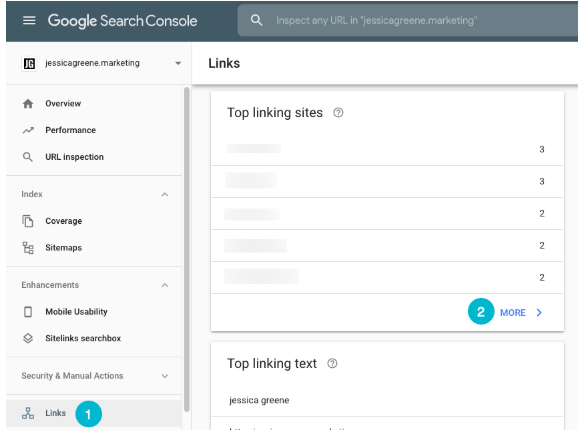
Identify Unindexable Pages and Crawl Errors
Most of the time, the developers integrate the no-index tags and canonical to the webpage to stop Google crawling. They might forget to eliminate the tags. Also, you can remove the web page and do not redirect it to the new page.
Indeed, the Google Search Console log issues for the problem types that you do not require to examine HTML of every page to notice the errors. The errors can be discovered from the coverage report by choosing the “Coverage” and choosing “Valid with warnings” and “Error”.
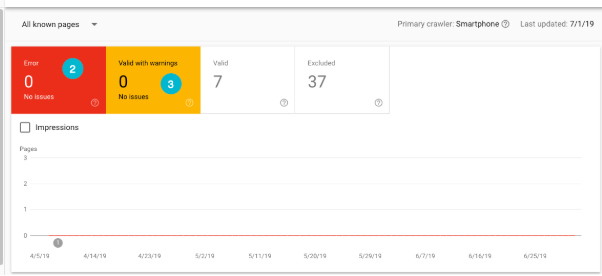
The new Search Console interface spends some time to get used to, with the advanced coverage tool. It does not only display the non-indexed pages but also describes why these pages were not indexed. Here, you can notice a 404 error on the web pages that you have given to Google either via “Requesting Indexing” tools or “Sitemap”.
Mostly, the issues informed by the Google Search Console can be ignored, like, telling you to integrate the job posting information on the career page of the website.
Pinpoint Security Issues
When the website security got settled, then, regain control as soon as possible. The Google Search Console has to be the initial point of call if it occurs. If the website is being hacked, then you will get a notification in the security issue tan in the Google Search Console.
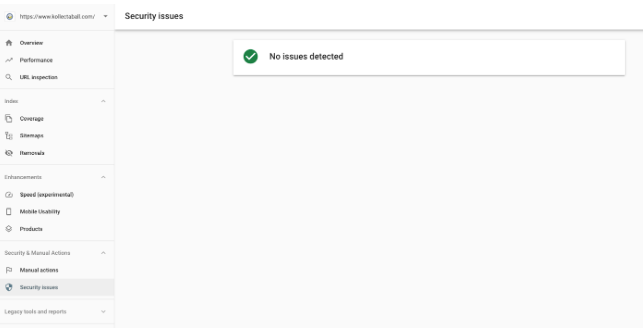
The notification will tell you whether you’ve been hacked with spam or malware, allowing you to take steps to fix the problem. From here, you can contact your hosting provider who will be able to help you eliminate the threat.
Provide Google More Information About the Website Without Structured Data
Integrating structured data to Google provides more information regarding the content. Like, you can consider the unstructured data to find out if the content is general, job posting, FAQs, review, recipe, etc.
The structured data assists Google to know the content better and can result in the extended search result listing. Like the search result that has structured data for the ratings and recipes, these types of data give rise to the more comprehensive search results.
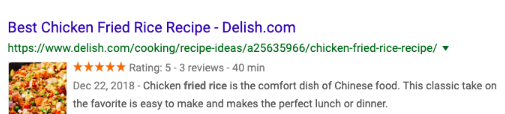
Not every Search engine optimization with web development and fully-coded search engine optimization have access to the website code. From the data highlighter in the Google search console, the website appearance on the search result pages can be customized.
It enables all web pages to stay ahead and provides more context to Google related to the content. After highlighting the content, you can define more information about it, like, downloading URL, an official URL, and a picture, etc. Google prioritizes the items according to the contextual cues, with the data highlighter as an effective way to enhance the website content context.
Concluding Remarks
Google has all the tools that you need to fix the website Search engine optimization and give you a boost to the website. Though, gathering the information and converting it into the results constantly is not an easy task.
Understanding the competing tasks is a must. So, here for you, we have mentioned the best tips to improve website search engine optimization.
Do follow them and give transparency to the website. If you have some queries or suggestions then, let us know in the comment section below.
Thanks for reading!!
