In some cases, you may need to Call Someone Who Has Blocked Your Number. In this article, we will discuss some methods to call such people using some call-blocking method.
Call Someone Who Has Blocked Your Number:
The call blocking feature on your android phone or iPhone helps you to block irritating calls and spam calls. Some people use it to avoid others and block their numbers.
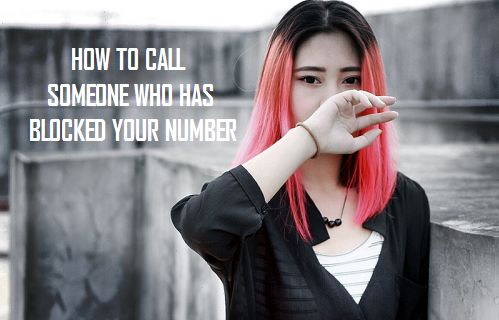
The purpose of this article is to help those who have blocked without any reason. This will help them to contact the person in an emergency.
Use Caution and Respect Privacy:
To call any person who blocked your number, you need to understand the fact. According to law, calling someone who has blocked your number is like harassment. It will land you in a trouble too.
It is the right of a person to take any action against you. One has to respect privacy and consider the social and moral duty. It is better to stop disturbing others who don’t want to hear from you.
As already said, this article mainly helps to call the person who blocked your number in an emergency. It is not to disturb others in a bad way.
Call From Different Number:
You can borrow a mobile phone from someone to call the person who has blocked your number. Try to make a call by borrowing a mobile phone from any known person.
As you are calling the person using a new number, no need to worry about blocking. Now, the person at the other end may or may not attend your call coming from a new number. In most cases, the person will attend the call.
Now, you can clear the problem between you and the other person. If the person attends your call, it will help you to clear the misunderstanding easily.
Hide Caller ID and Make A Call:
If you don’t like the above method, you can try this method. You can hide the Caller ID to make a call to the other person.
Hiding a Caller ID on your android phone will not show your number on the other person’s phone. The person can’t detect your phone number and he/she will attend your call.
If the person attends your call, you can clear the misunderstanding. You can clear the problem and inform him/her about your blocked number.
Here are the steps to hide Caller ID and it varies based on the smartphone type you are using.
If you are using iPhone, here is the method.
- Go to Settings and choose the Phone option.
- Select the ‘Show My Caller ID’.
- Turn off the ‘Show My Caller ID’ option.
If you are using an android phone, here is the method.
- Go to the ‘phone’ option and click on the 3-dot icon to open the drop-down menu.
- You will see different options, from which you need to select ‘More Settings’. Now, click on ‘Show My Caller ID’.
- From the pop-up menu, click on the Hide Number > Cancel option.
- Hiding the caller ID will not show your number on the person’s phone. The person will attend your call and you can clarify the misunderstanding.
The caller ID blocking feature will not work on some android phones. This problem happens with the disabling of the carrier. In such a situation, you can try to call the person using a different phone number.
The Bottom Line:
This article is to help those people who want to clear the misunderstanding with the person (Call Someone Who Has Blocked Your Number) who blocked your number.
Read Also : How To Leave WhatsApp Group Without Notification?
