Roblox is a popular online gaming platform that allows users to create and play games with their friends. One of the most exciting aspects of Roblox is the ability to customize your avatar, also known as your Roblox character. In this guide, we’ll walk you through everything you need to know about creating and customizing your Roblox character.
What is a Roblox Character?
A Roblox character is the avatar that represents you in the virtual world of Roblox. It is the character that you control and use to interact with other players and the games on the platform. Your Roblox character is a representation of your personality and style, and it can be customized in a variety of ways.
How to Create a Roblox Character
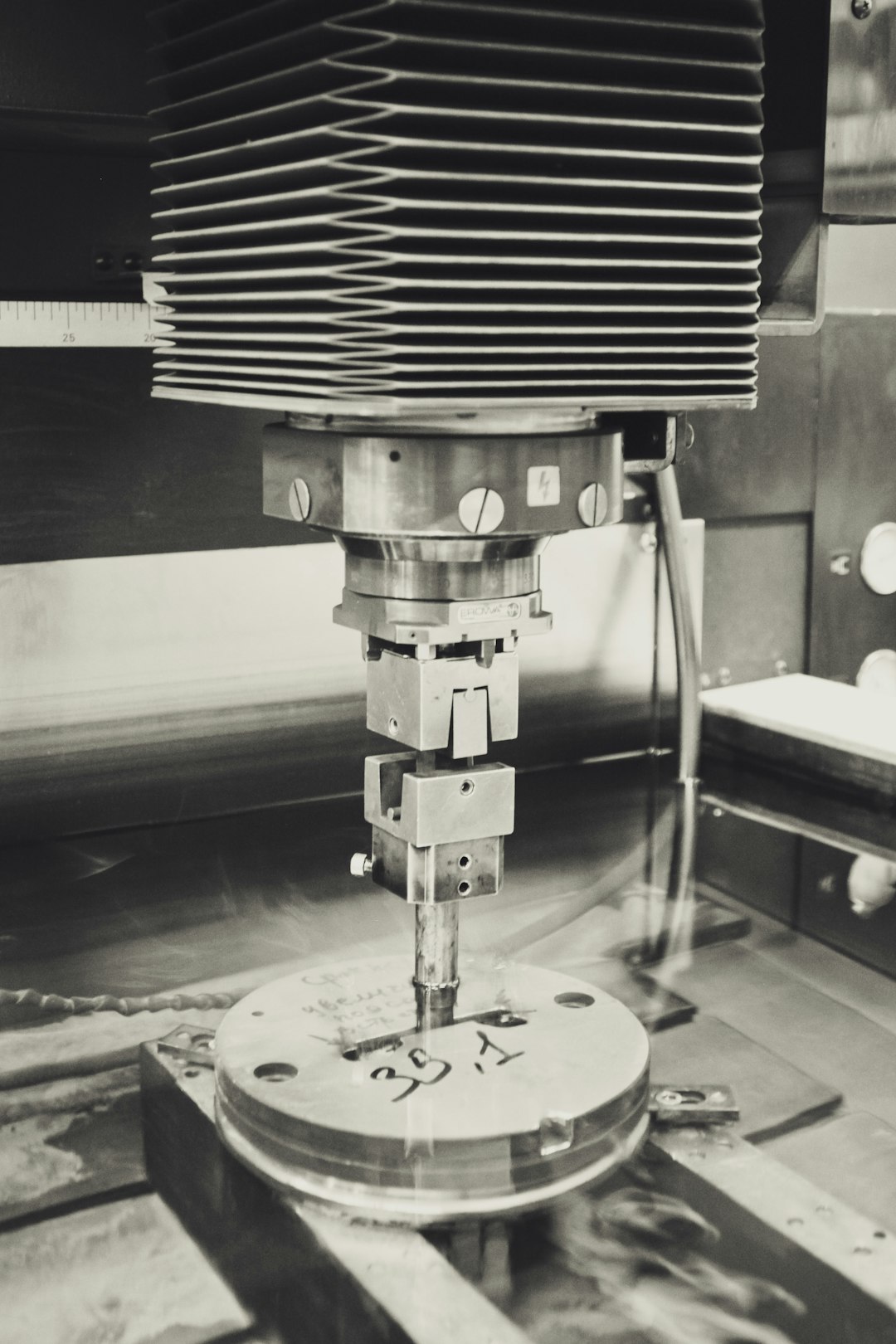
When you first sign up for Roblox, you will be prompted to create your avatar. You can choose from a variety of pre-made characters or create your own from scratch. Here’s how to create a Roblox character:
- Choose a gender for your character.
- Select a body type (thin, tall, or muscular).
- Customize your character’s face, hair, and skin color.
- Choose an outfit from the available options or create your own.
- Once you’re happy with your character, click “Finish” to save it.
Congratulations, you now have your very own Roblox character!
Customizing Your Roblox Character
While your character may look great when you first create it, you may want to change things up as you play more games and earn more Robux (the in-game currency). Here are some ways you can customize your Roblox character:
Changing Your Outfit
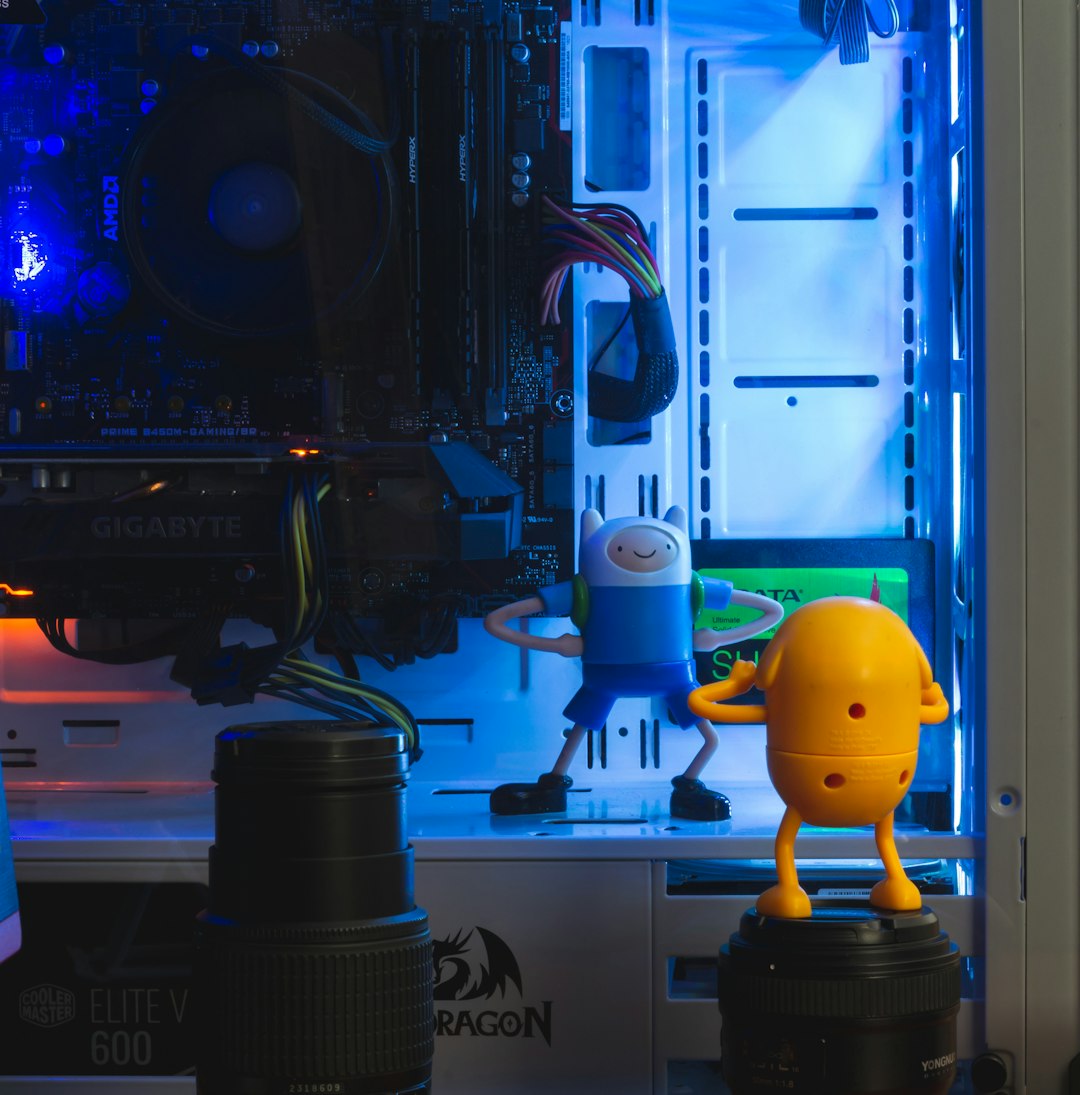
One of the easiest ways to customize your Roblox character is by changing its outfit. You can purchase new clothing items from the Roblox catalog using Robux or create your own using the Roblox Studio. To change your outfit, follow these steps:
- Click on the “Avatar” tab on the Roblox website.
- Click on the “Wardrobe” tab.
- Select the clothing item you want to wear and click “Wear”.
- To remove an item, click on it and select “Remove”.
Creating Your Own Clothing
If you have some design skills, you can create your own clothing items for your Roblox-character. To do this, you will need to use the Roblox Studio, which is free software that allows you to create games and items for Roblox. Here’s how to create your own clothing:
- Download and install the Roblox Studio.
- Open the software and click on “Create”.
- Select “Shirt” or “Pants” from the menu.
- Use the tools provided to design your clothing item.
- Once you’re happy with your design, click “Save”.
- Your clothing item will now be available in your inventory.
Changing Your Avatar’s Appearance

If you want to change your avatar’s appearance, such as its hair or skin color, you can do so by clicking on the “Avatar” tab on the Roblox website. From there, you can change your character’s appearance by selecting different options for hair, face, and skin color.
Purchasing Accessories
In addition to clothing items, you can also purchase accessories for your Roblox character. These can range from hats and glasses to pets and weapons. You can purchase accessories from the Roblox catalog using Robux. To add an accessory to your character, follow these steps:
- Click on the “Avatar” tab on the Roblox website.
- Click on the “Accessories” tab.
- Select the accessory you want to add and click “Wear”.
- To remove an accessory, click on it and select “Remove”.
Tips for Creating the Perfect Roblox Character
Creating a unique and eye-catching Roblox character can be a fun and creative process. Here are some tips to help you create the perfect avatar:
Be Creative

Don’t be afraid to think outside the box when creating your Roblox characters. Experiment with different clothing items, accessories, and colors to create a unique and interesting avatar.
Consider Your Personality
Your Roblox character is a representation of you, so it’s important to consider your personality when creating it. If you’re a fan of a particular game or movie, you can incorporate elements from it into your character’s appearance.
Keep it Simple
While it can be tempting to go all out and add every accessory and clothing item available, sometimes less is more. A simple and clean design can often be more effective than a cluttered and busy one.
Don’t Be Afraid to Change Things Up
As you play more games and earn more Robux, you may want to change up your character’s appearance. Don’t be afraid to experiment with different outfits and accessories to keep your character fresh and interesting.
Conclusion
Your Roblox character is an important part of your experience on the platform. By following the tips and techniques outlined in this guide, you can create a unique and eye-catching avatar that represents your personality and style. So go ahead and get creative with your Roblox character, and have fun exploring all the customization options available to you!
You may like reading about the following:
For more information, visit: Apzo Media
