Minecraft is a popular sandbox video game that allows players to explore, build, and survive in a blocky, 3D world. One of the key elements of the game is inventory management, as players must collect and organize various items and resources to progress in the game.
However, for some players, inventory management can be a tedious and time-consuming task. That’s where the “keep inventory” command comes in. In this guide, we’ll explore what the keep inventory command is, how to use it, and why it’s a useful tool for Minecraft players.
What is the Keep Inventory Command?
The keep inventory command is a cheat code in Minecraft that allows players to keep their inventory upon death. In the game, when a player dies, they typically drop all of their items and must retrieve them from their death location. This can be frustrating, especially if the player has valuable items or is in a dangerous area.
With the keep inventory command, players can avoid losing their items upon death and continue playing without interruption. This command is particularly useful for players who are new to the game or those who want to focus on building and exploring rather than constantly worrying about losing their items.
How to Use the Keep Inventory Command
To use the keep inventory command, players must have cheats enabled in their game. This can be done by opening the game menu, selecting “Open to LAN”, and then enabling cheats. Once cheats are enabled, players can use the command by pressing the “/” key on their keyboard to open the chat box and typing in “/gamerule keep inventory true”. This will activate the keep inventory feature for the current game session.
Players can also use the command “/gamerule keep inventory false” to turn off the keep inventory feature and return to the default gameplay. It’s important to note that the keep inventory command only works in the current game session and must be activated each time the player starts a new game.
Why Use the Keep Inventory Command?
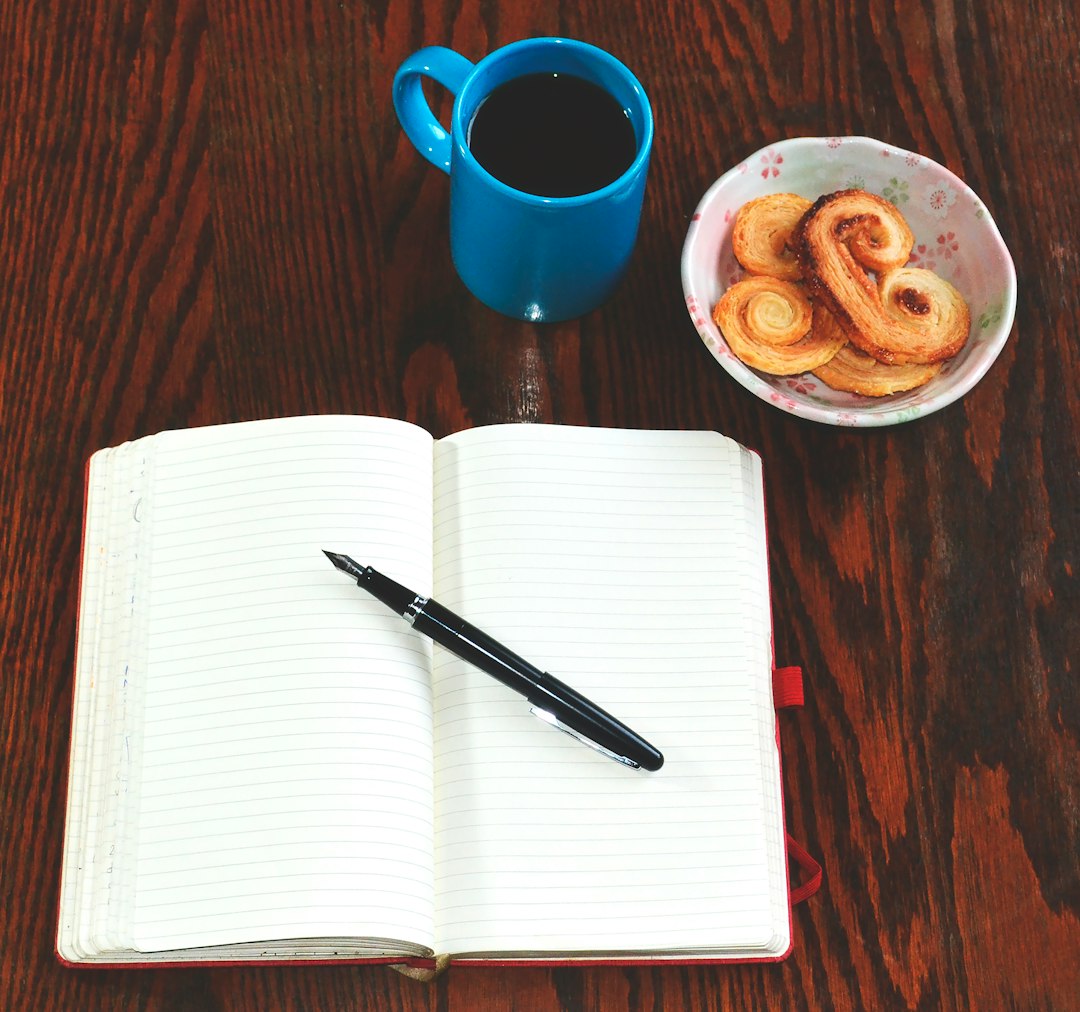
The keep inventory command offers several benefits for Minecraft players. Here are a few reasons why you might want to use this command:
- Convenience: The keep inventory command saves players the hassle of having to retrieve their items after dying. This can be especially useful for players who are in the middle of a challenging task or exploring a dangerous area.
- Stock Control: For players who are focused on building and crafting, the keep inventory command can help with stock control. By keeping their inventory upon death, players can easily keep track of their resources and avoid losing valuable items.
- Inventory Organization: The keep inventory command can also be helpful for players who struggle with inventory organization. By keeping their inventory upon death, players can avoid having to sort through their items and can continue playing without interruption.
Tips for Inventory Management in Minecraft
While the keep inventory command can be a useful tool, it’s still important for players to practice good inventory management in Minecraft. Here are a few tips to help keep your inventory organized and efficient:
Use Chests for Storage
Chests are a great way to store items in Minecraft. They can hold up to 27 stacks of items and can be easily accessed by right-clicking on them. Players can also place multiple chests next to each other to create a larger storage space.
To make inventory management even easier, players can label their chests with signs to indicate what items are stored inside. This can save time and prevent players from having to search through multiple chests to find a specific item.
Sort Items by Category

To keep your inventory organized, it’s helpful to sort items by category. For example, you can have one chest for building materials, one for food, and one for tools and weapons. This will make it easier to find items when you need them and prevent your inventory from becoming cluttered.
Use Shulker Boxes
Shulker boxes are a type of storage container that can hold up to 27 stacks of items, just like chests. However, they have the added benefit of being able to be picked up and moved while still containing items. This can be useful for players who are constantly on the move and need to bring their items with them.
Keep a Crafting Table and Furnace in Your Inventory
Crafting tables and furnaces are essential tools in Minecraft, and it’s a good idea to keep them in your inventory at all times. This will allow you to craft items and cook food on the go, without having to return to your base.
Use Hotkeys for Quick Access
Players can assign hotkeys to specific items in their inventory for quick access. This can be done by pressing the “E” key to open the inventory, hovering over an item, and pressing a number key on the keyboard. This will assign that item to the corresponding number key, making it easy to switch between items during gameplay.
Conclusion
The keep inventory command is a useful tool for Minecraft players who want to focus on building, exploring, and surviving without the added stress of losing their items upon death. By using this command and practicing good inventory management, players can streamline their gameplay and have a more enjoyable experience in the game.
Whether you’re a new player or a seasoned veteran, the keep inventory command is a valuable resource that can enhance your Minecraft experience. Give it a try and see how it can improve your gameplay today!
You may like reading about the following:
For more information, visit: Apzo Media
