Whether you are a working professional or self-employed, backing up is a wise choice for you, even if your account is configured with an IMAP email server. Also, if you want to backup IMAP email to Outlook PST format, you’ve to download IMAP mailbox data to PST. Now, the query arises if you do not have any idea how do I backup my IMAP account to PST on Mac & Win OS. Then, at that point, how would you backup IMAP mail server items?
In this blog post, you will find the strategy to backup IMAP emails to PST format with the help of professionals as well as the perfect solution. IMAP is also called “Internet Message Access Protocol” and it allows you to access the emails on a webmail server from a local system or PC. In any case, if you need to save IMAP email from an IMAP Server to a mail client i.e. Microsoft Outlook, then there is a chance that various problems arise when you choose a free manual technique to save IMAP email in Outlook interface. Moreover, it needs prior technical knowledge.
However, you can simply backup IMAP emails to PST format through the utilization of professional software. One such tool to solve the issue of “How Do I Backup my IMAP Account to PST” is CubexSoft IMAP Backup Tool for Mac & Win OS. Before knowing the information about the IMAP Server Backup Tool, let’s look at the needs of IMAP to PST migration.
Why Do We Need to Save IMAP Email in Outlook PST?
- PST file format is easy to port & access.
- For backup purposes.
- Converting data into PST file gives a backup of the database, a preventive step for data safety.
- Microsoft Outlook provides more benefits for safety and better control.
Backup IMAP Emails to PST with Powerful IMAP to PST Converter
CubexSoft IMAP to PST Migration Tool is an amazing, safe, secure, simple, cost-effective, and direct solution to save, convert, download, and backup IMAP mail server to PST format along with attachments and other mailbox items. The program is also capable of converting IMAP email account to various email clients or cloud applications such as Thunderbird, Exchange Server, Office 365, Zimbra, Gmail, Yahoo, Amazon Workmail, etc. Also, it allows you to directly change IMAP email to local file formats like PDF, EML, MSG, HTML, RTF, DOC, DOCx, CSV, OLM, and many more.
Working Process of the Software
Download the IMAP to PST Export Tool on your device or PC.

Now, add IMAP account credentials like Email Address & Password. Then, fill the IMAP login details i.e. IMAP Host & Port No.

Then, choose the email Folders that you want to move into PST format.

Go to the Select Saving Options list. Choose PST option to migrate IMAP emails to PST.
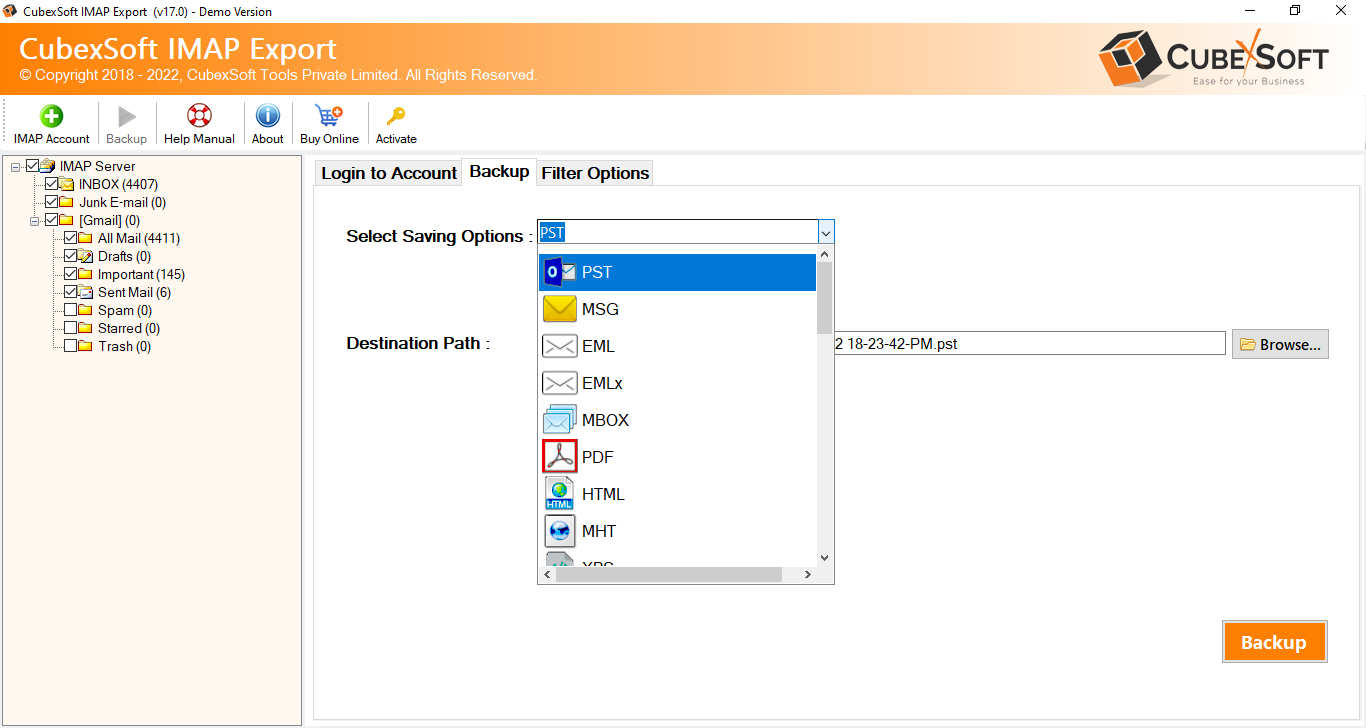
Now, choose the Destination Path to save the output data at the user location. One can also pick the Advanced Filter options if you want to backup selected IMAP emails to Outlook PST.

Lastly, press on the Backup tab to start IMAP to PST backup procedure.

Once the procedure is done, the tool informs you by a pop-up message “Backup Process Done”.

Noticeable Features & Options of the Program
- Save IMAP email to PDF, EML, MSG, MBOX, OLM, HTML, CSV, DOC, RTF, and other file formats.
- Change IMAP email to multiple mail clients i.e. Yahoo, Gmail, AWS Workmail, Thunderbird, AOL, Exchange Server, and so on.
- Allows users to implement the batch migration of IMAP emails to PST format without any loss.
- The IMAP Email Backup Tool doesn’t need Outlook installation to convert IMAP mail server items to PST format.
- Maintains the complete folder structure and Meta properties during the backup.
- Multiple filter options available for selective IMAP to Outlook conversion.
- Works with all macOS, Win OS, and Outlook editions.
Bottom Line!
The above post described the method to change IMAP email to PST format. In this segment, we’ve explained the complete solution to save IMAP email in Outlook interface. It offers the fastest way for saving IMAP emails to PST for all Outlook versions. One can also check this software before buying the licensed key of this utility. For more information & help, contact the support team.
You May Also, Like>> How to Convert MSG to PDF Adobe
