In today’s world of constantly evolving technology, it’s not uncommon to find yourself with a device that has an HDMI output, but an older TV or monitor that only has RCA Adapter inputs. This can be frustrating, especially if you want to watch your favorite shows or movies on a bigger screen. Luckily, there are ways to convert HDMI to RCA. In this guide, we’ll discuss the different methods and help you choose the best option for your needs.
HDMI to RCA Adapter
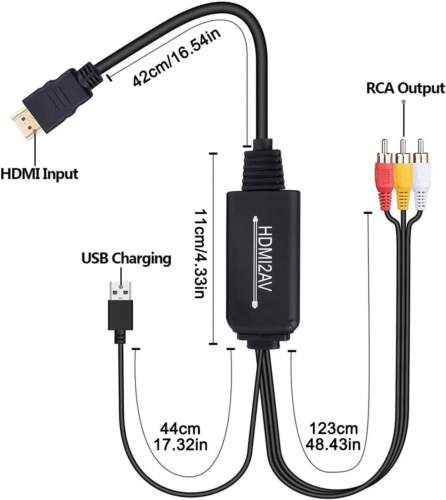
The most common and easiest way to convert HDMI to RCA is by using an HDMI to RCA adapter. This small device plugs into your HDMI output and converts the signal to RCA, allowing you to connect your device to an older TV or monitor. These adapters are relatively inexpensive and can be found at most electronics stores or online retailers.
How to Use an HDMI to RCA Adapter
Using an HDMI to RCA adapter is simple. First, plug the HDMI end of the adapter into your device’s HDMI output. Then, connect the RCA cables to the corresponding colors on your TV or monitor (yellow for video, red and white for audio). Finally, make sure your TV or monitor is set to the correct input and you should see your device’s screen on the screen.
HDMI to RCA Converter Box
Another option for converting HDMI to RCA is by using a converter box. This device is similar to an adapter, but it also has the ability to convert the signal from digital to analog, making it a better option for older TVs or monitors. Converter boxes are slightly more expensive than adapters, but they offer better quality and compatibility.
How to Use an HDMI to RCA Converter Box
Using an HDMI to RCA converter box is similar to using an adapter. First, connect the HDMI end of the converter box to your device’s HDMI output. Then, connect the RCA cables to the corresponding colors on your TV or monitor. Finally, make sure your TV or monitor is set to the correct input and you should see your device’s screen on the screen.
HDMI to RCA Cable

If you don’t want to use an adapter or converter box, you can also use an HDMI to RCA cable. This cable has an HDMI end and an RCA end, allowing you to connect your device directly to your TV or monitor. However, this option may not work for all devices, as some may require a converter box for the signal to be properly converted.
How to Use an HDMI to RCA Cable
Using an HDMI to RCA cable is similar to using an adapter or converter box. First, connect the HDMI end of the cable to your device’s HDMI output. Then, connect the RCA end to the corresponding colors on your TV or monitor. Finally, make sure your TV or monitor is set to the correct input and you should see your device’s screen on the screen.
By using one of these methods, you can easily convert HDMI to RCA and enjoy your favorite content on a bigger screen. Whether you choose an RCA Adapter, converter box, or cable, make sure to do your research and choose the best option for your specific needs. Have you ever had to convert HDMI to RCA? Let us know in the comments.
For more information, visit: Tech Me Life
