Introduction: Over the past decade, email clients have evolved from simple alternatives to complete email and personal information managers. Two significant contributors to this growth are Mozilla Thunderbird and Microsoft Outlook. With the widespread adoption of Microsoft Office, many Thunderbird users are making the switch to Outlook. This article explores different methods to seamlessly migrate Thunderbird email to Microsoft Outlook, addressing common user queries and providing step-by-step guidance.
User Queries:
“Today I finally persuaded my wife to switch from Mozilla Thunderbird to Outlook. However, the last 24 hours have been hectic with continuous migration failures. I need a method that can, for sure, export my wife’s emails from Thunderbird to Outlook.”
“Our medium-scale company is transitioning from Thunderbird to Microsoft Outlook for increased scalability and productivity. The data migration process for about 52 employees to Outlook has become a nightmare. Can someone demonstrate how to export Thunderbird to PST or point us in the right direction?”
Techniques for Mozilla Thunderbird to Outlook Migration:
Mozilla Thunderbird stores emails in MBOX files, while Outlook works with PST files. Converting MBOX to PST or synchronizing data via a webmail account are effective methods for Thunderbird to Outlook migration.
Manual Method: Using IMAP to Synchronize Thunderbird & Outlook Data
- Configure a new webmail account with IMAP in Thunderbird.
- Move Thunderbird emails to the webmail account.
- Verify moved email messages in the webmail account.
- Configure the webmail account in Outlook using IMAP.
- Synchronized Thunderbird emails will appear in Outlook.
Note: Manual synchronization can be time-consuming, especially for a large number of emails.
Professional Tool: Mailvita Thunderbird to Outlook PST Converter for Mac for Thunderbird to Outlook Migration
- Run the Mailvita Thunderbird to Outlook PST Converter for Mac and click on “Add File.”
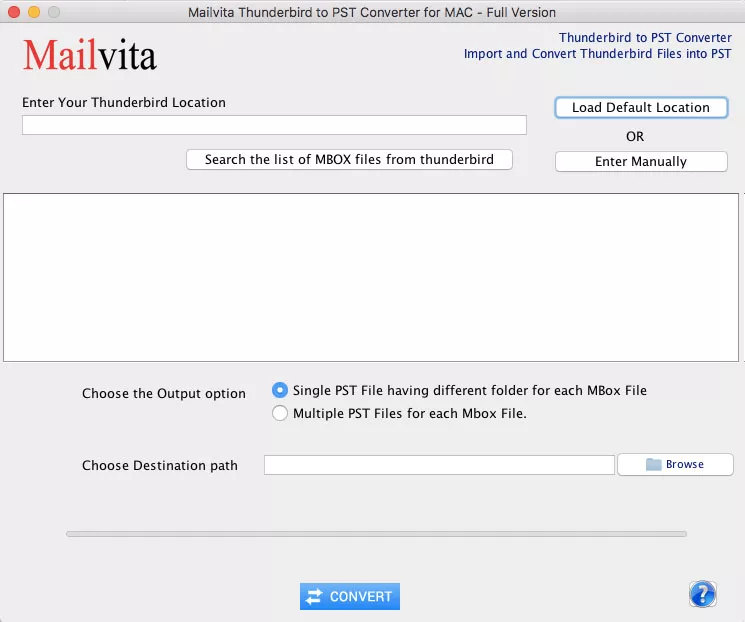
- Select Thunderbird and choose the auto-detect or manual option for Thunderbird mailboxes.
- View Thunderbird email messages and click “Export.”
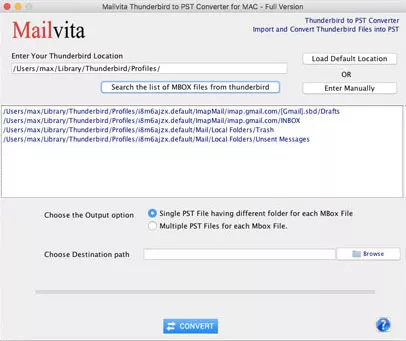
- Choose PST as the export format, apply additional options, and click “Export.”
- Open Outlook, go to File > Open & Export > Import-Export and import the converted PST files.
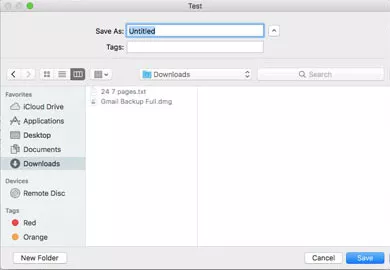
Last Thoughts,
To ensure a seamless Thunderbird to Outlook migration without data loss, professional tools like Mailvita Thunderbird to Outlook PST Converter for Mac offer speed and data safety. This article provides reliable methods for users to migrate Thunderbird email to Outlook effortlessly, catering to both individual and organizational needs.
