Summary: Addressing numerous queries on converting Windows Live Mail EML files to Outlook, we present a highly recommended solution, encompassing both manual and professional approaches using a free EML to PST Converter.
Different email clients utilize distinct file extensions for storing mailbox information, making direct access to EML data in Microsoft Outlook challenging. Importing Windows Live Mail files into Outlook becomes essential, considering Outlook’s support for the PST (Personal Storage Table) file format. Besides transitioning between email clients, there are various reasons to convert EML to PST.
Motives for Bringing EML Files into Outlook
- Problems in Access: If you are having trouble opening Windows Live Mail files, you will need to import them into Outlook.
- Damage Problems: Importing because of EML file corruption issues guarantees data integrity.
- Privacy and Specifications: There are many reasons to switch to Outlook, including its user-friendly design and safe atmosphere.
- User Deletion: Should an account be deleted from the configuration, users might need to open EML in Outlook.
Let’s examine the manual migration method in light of these considerations. Ascertain that the subsequent actions are carried out precisely:
Methods For Manually Bringing EML Files into Outlook:
- Launch the Windows Live Mail software.
- Select the File tab.
- Click the Export menu and choose Email messages.
- When choosing an export option, select Microsoft Exchange.
- When the pop-up stating that all messages will be exported to Outlook appears, click Next.
- To export, choose email folders or a particular folder.
- Select “Finish.”
Cons of Using the Manual Method:
- Seldom are attachments exported.
- high chance of losing data.
- A laborious and lengthy procedure.
- There is no data security when using the manual approach.
With these limitations in mind, it is advised to use the sophisticated EML to PST Converter online solution for a more effective and safe conversion. Now let’s examine the expert method:
The Best Online EML to PST Converter for Converting EML to PST:
It is possible with the FixVare EML to PST Converter. Batch conversion, an easy-to-use interface, compatibility with several OS versions, date filtering, no file size limitations, and naming convention settings are some of its noteworthy features. Users can safely export any size EML file to Outlook PST format without any hurdle. Get the free demo version of this app to learn more about its features and capabilities.
Converting EML files to PST Format in Steps
- Install the FixVare EML to Outlook PST Converter after downloading it.
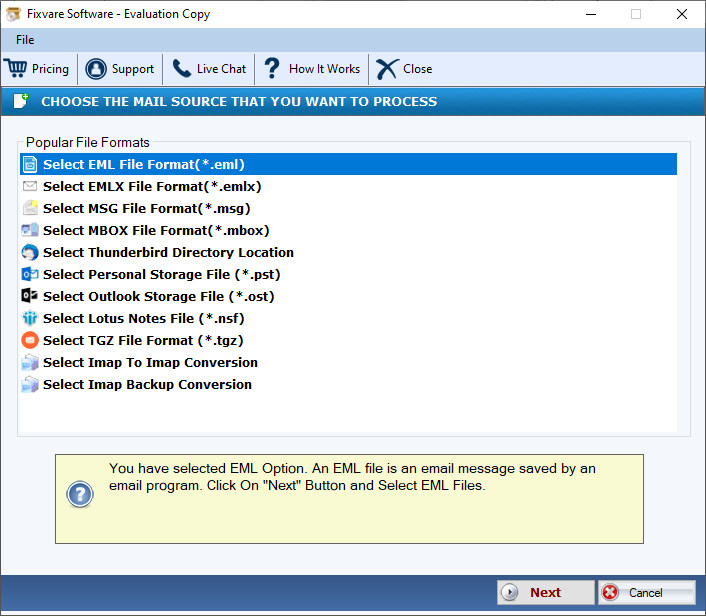
- Launch the application, then choose the EML file or folder that has to be converted to PST format.
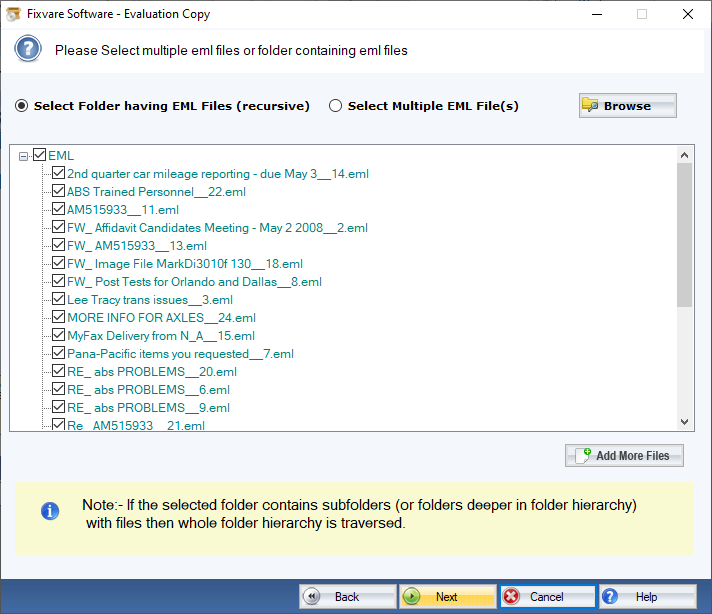
- Examine every EML file.
- Decide where EML files should be store if necessary.
- PST format should be use.
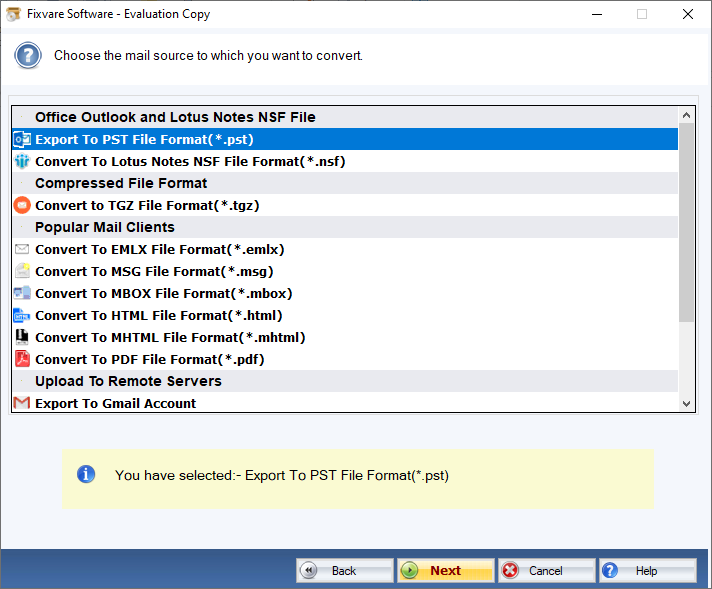
- Click “Convert” to start converting Windows Live Mail files to Outlook PST format.
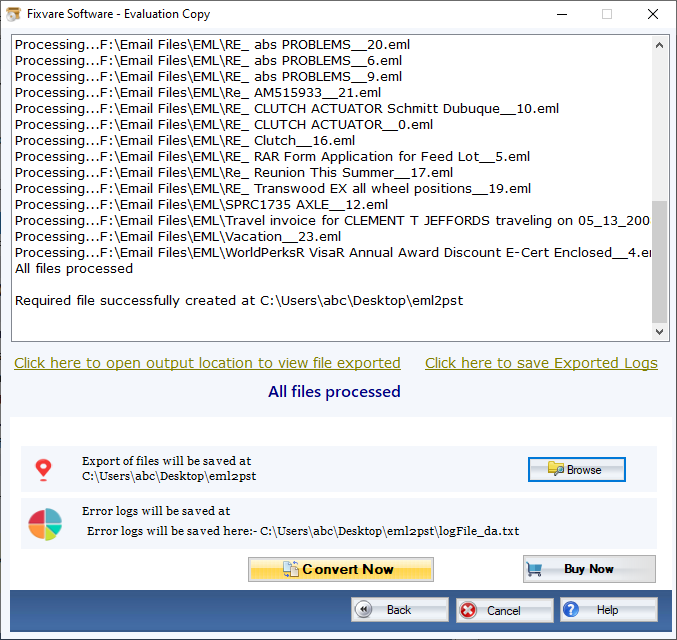
Last Closing Remarks,
In summary, although manual procedures have risks and downsides, the advanced online Windows Live Mail to PST converter solution provides a precise and easy translation. When considering its capabilities and ease of use, it emerges as a recommended choice for anyone seeking a secure migration from EML to Outlook.
For more information, visit Techmelife.com
