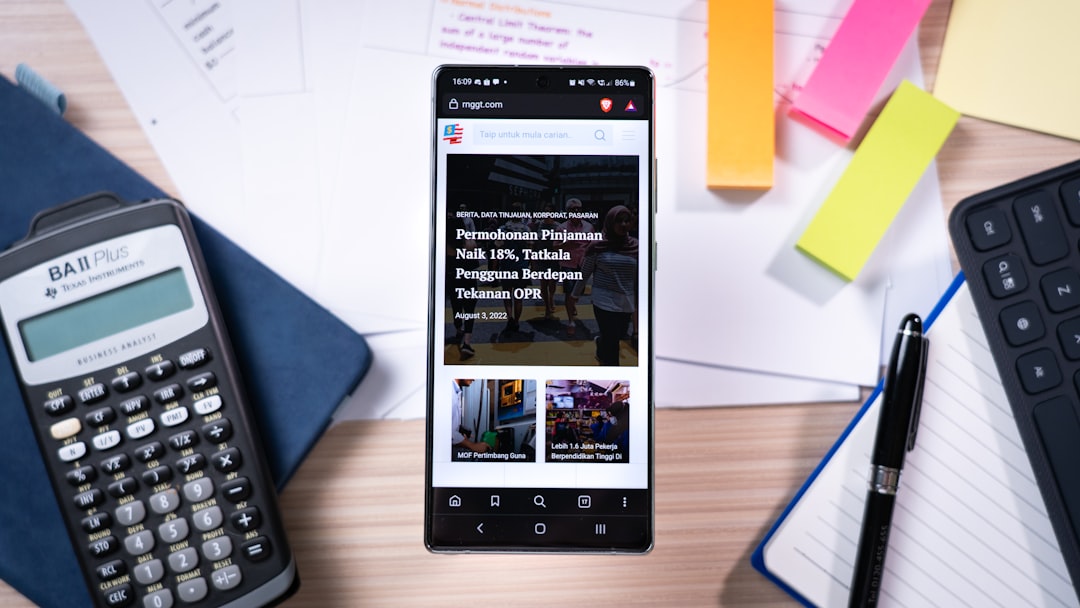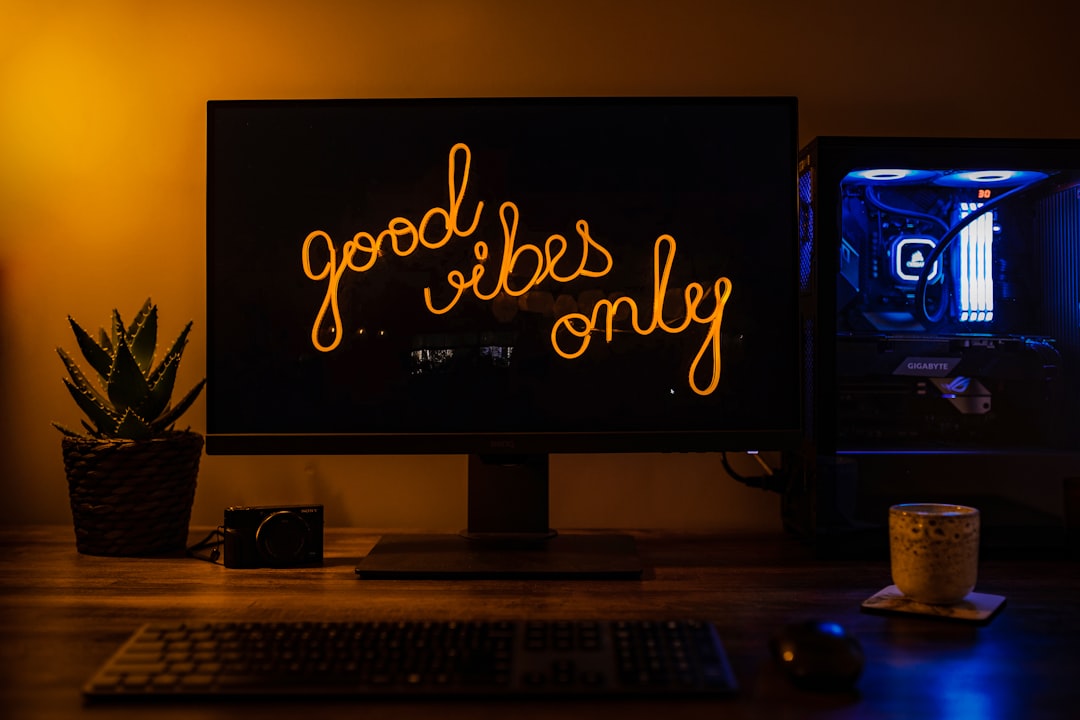If you’re a PC gamer or someone who is looking to build a new computer, you may have come across the term “bottleneck calculator”. But what exactly is a bottleneck calculator and why is it important for your computer’s performance?
In this article, we’ll dive into the world of bottleneck calculators and explain why they are crucial for understanding and optimizing your computer’s performance.
What is a Bottleneck Calculator?
A bottleneck calculator is a tool that helps determine the performance bottleneck in a computer system. A bottleneck occurs when one component in a system is significantly slower than the others, causing it to limit the overall performance of the system.
In simpler terms, a bottleneck is like a traffic jam on a highway. If one lane is moving much slower than the others, it will slow down the entire flow of traffic. Similarly, if one component in your computer is not able to keep up with the others, it will slow down the overall performance of your system.
CPU and GPU Bottlenecks
The two main components that are often the cause of bottlenecks in a computer system are the CPU (central processing unit) and the GPU (graphics processing unit). The CPU is responsible for handling all the calculations and instructions for the computer, while the GPU is responsible for rendering graphics and images.
If the CPU is not powerful enough to keep up with the demands of the system, it will become a bottleneck and slow down the overall performance. Similarly, if the GPU is not powerful enough to handle the graphics and visuals of a game or application, it will also become a bottleneck.
Why is it Important to Identify Bottlenecks?
Identifying bottlenecks is crucial for optimizing your computer’s performance. If you are experiencing lag or slow performance in games or applications, it could be due to a bottleneck in your system.
By using a bottleneck calculator, you can determine which component is causing the bottleneck and make necessary adjustments to improve your computer’s performance. This could mean upgrading your CPU or GPU, or even adjusting your graphics settings in a game to reduce the strain on your system.
How to Use a Bottleneck Calculator
Using a bottleneck calculator is a simple process. There are many online bottleneck calculators available, but we recommend using a reputable one such as the “Bottleneck Calculator” by PC Builds.
To use the calculator, you will need to know the specifications of your computer, including your CPU, GPU, and RAM. You can find this information by checking your computer’s system settings or by using a system information tool.
Once you have your specifications, simply enter them into the bottleneck calculator and it will provide you with a percentage of how much of a bottleneck your system may have. The lower the percentage, the better.
Example Calculation
Let’s say you have an Intel Core i5-9400F CPU and an NVIDIA GeForce RTX 3060 GPU. After entering these specifications into the bottleneck calculator, it shows that there is a 5.5% bottleneck in your system.
This means that your CPU is slightly slower than your GPU, but it is not a significant bottleneck that would greatly impact your computer’s performance. However, if the bottleneck percentage was much higher, it would indicate that your CPU is significantly slower than your GPU and may need to be upgraded.
Using a Bottleneck Calculator for Gaming
Bottleneck calculators are especially useful for gamers who want to optimize their computer’s performance for gaming. As mentioned earlier, if your computer is experiencing lag or slow performance in games, it could be due to a bottleneck in your system.
By using a bottleneck calculator, you can determine if your CPU or GPU is the bottleneck and make necessary adjustments to improve your gaming experience. This could mean upgrading your hardware or adjusting your graphics settings in a game to reduce strain on your system.
Bottleneck Calculators for Specific Components
In addition to overall bottleneck calculators, there are also specific bottleneck calculators for certain components, such as the CPU or GPU. These calculators can provide more detailed information and recommendations for specific upgrades or adjustments.
For example, if you are looking to upgrade your graphics card, you can use a GPU bottleneck calculator to determine which GPU would be the best fit for your current system. This can save you time and money by ensuring that you are making the right upgrade for your specific needs.
Real-World Examples of Bottleneck Calculators in Action
Bottleneck calculators are not just theoretical tools, they can have a real impact on your computer’s performance. Let’s take a look at some real-world examples of how bottleneck calculators have helped improve computer performance.
Example 1: Upgrading a CPU
A user was experiencing lag and slow performance in games, and after using a bottleneck calculator, they discovered that their CPU was the bottleneck in their system. They upgraded their CPU to a more powerful one and saw a significant improvement in their gaming experience.
Example 2: Adjusting Graphics Settings
Another user was experiencing lag and stuttering in a game, and after using a bottleneck calculator, they discovered that their GPU was the bottleneck. Instead of upgrading their hardware, they adjusted the graphics settings in the game to reduce strain on their system, resulting in a smoother gaming experience.
Conclusion
Bottleneck calculators are an essential tool for understanding and optimizing your computer’s performance. By identifying bottlenecks in your system, you can make necessary adjustments or upgrades to improve your computer’s speed and efficiency.
Whether you are a PC gamer or someone looking to build a new computer, using a bottleneck calculator can help you make informed decisions and get the most out of your system. So next time you experience lag or slow performance, remember to check your bottleneck calculator and make the necessary adjustments for a smoother experience.
For more information, visit: Tech Me Life